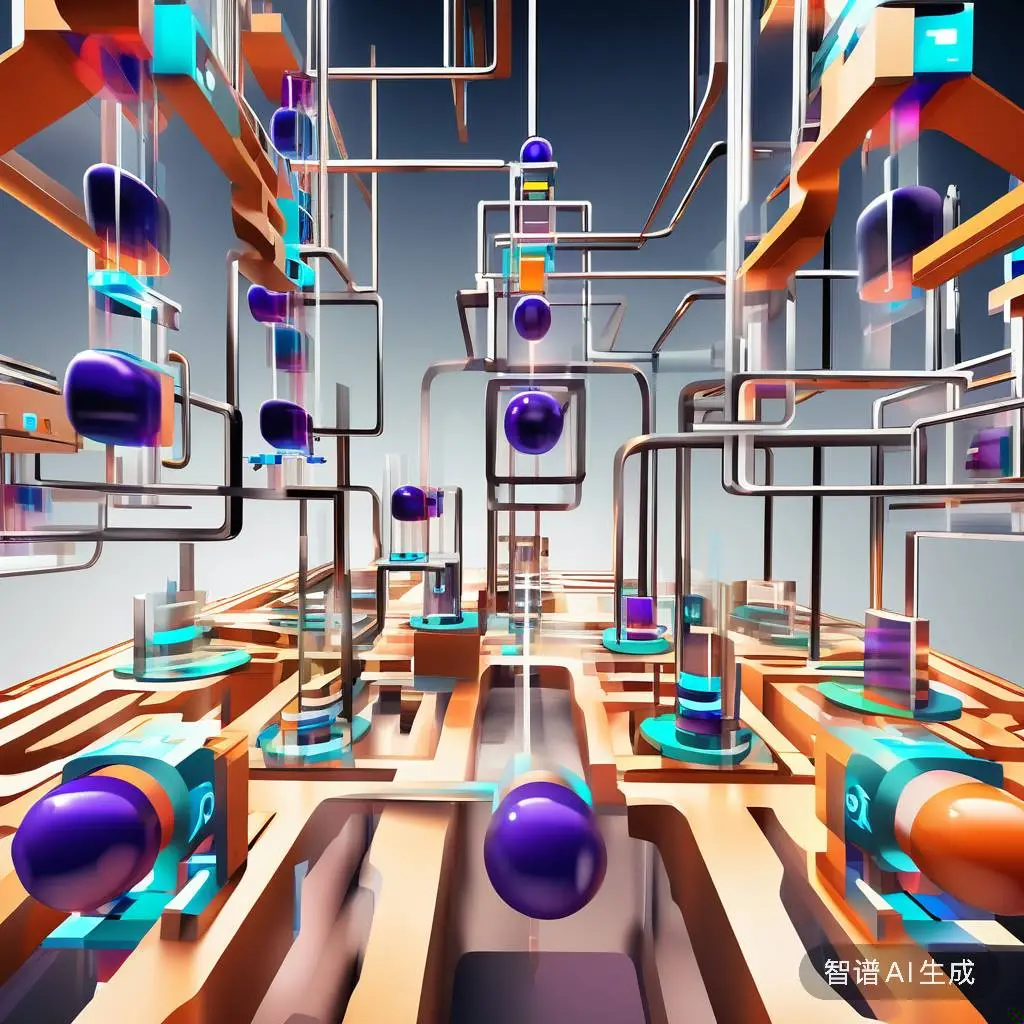npm常用命令
1. 构建项目
初始化一个基于node的项目, 会创建一个配置文件package.json(两种方式):
1
2
3
4
5
| # 1. 一般情况下, 全部enter
npm init
# 2. 全部使用默认配置
npm init --yes
|
2. 安装模块(包)
1
2
3
4
5
6
7
8
9
| # 全局安装
npm install 模块名 -g
# 本地安装
npm install 模块名
# 一次性安装多个
npm install 模块名1 模块名2 模块名n --save
# 安装运行时依赖包
npm install 模块名 --save
|
3. 查看安装目录
1
2
3
4
5
| # 查看本地安装的目录
npm root
# 查看全局安装的目录
npm root -g
|
4. 卸载模块(包)
1
2
3
4
| # 卸载本地模块
npm uninstall 模块名
# 加载全局模块
npm uninstall -g 模块名
|
5. 更新模块(包)
1
2
| npm update 模块名
npm update 模块名 -g
|
6. 查看当前安装的模块(包)
7. 命令配置
1
2
3
4
| "script" : {
"命令" : "执行代码",
...
}
|
执行配置的命令
1
2
3
4
5
6
7
| # 必须加run
npm run 命令
# 特殊的命令 start 可不加run
npm start
或
npm run start
|
8. 使用国内npm镜像源
使用配置:
1
| npm config set registry https://registry.npm.taobao.org
|
使用cnpm:
1
2
3
4
| # 先安装cnpm工具
npm install -g cnpm --registry=https://registry.npm.taobao.org
# 使用cnpm代替npm
cnpm install 模块名
|